This is the RowStat Lite page you'll see on your Android cell phone, after you click on "install" on the Google Play page.
The URL RowStat Lite page on Google Play is:
https://play.google.com/store/
Your next step is to press "Open", below you'll see the next screen below.
You might want to request your ID and Password you'll need, email us at info@rowstat.com (include your name, phone manufacturer, model and Android version). We will send back your product keys, to your email address. You may alternately fill in the form on our website at:
http://www.rowstat.com/home/support/id-password-1
This is the point where a few users seem to have a problem, with the installation.
Actually we allow you several tries to type the two six digit numbers and simply press "Try Again". Carefully re-enter the keys and click "Get Started!".
You can unlock the RowStat App then use the next screen to re-enter incorrect Keys or even the correct keys.
Notice at the bottom is a key, "Install New ID", press it and SURPRISE you the next screen. Yes you've been here before. Please enter a valid ID and Password and RowStat Lite will unlock......honest!
We also suggest you do the following, before you start to install again: The icon on the left is the RowStat "Android RowBot", the icon on your phone should look like it.
1. delete the copy of RowStat Lite App you downloaded to your cell phone. (Go to settings select "Manage Apps or Application Manager" may vary depending on your phone mfg.), scroll to RowStat Lite select and press "uninstall, top left side button. RowStat Lite should be deleted. if you backup to the previous list/pages of Apps/icon, RowStat Lite should not be in the list.
2. please download a new copy to your phone from Google Play, click on the link below
You should be restored to a known configuration You can now start again at the beginning, at the top of this post
If your at this point send us an email at info@rowstat.com and request your replacement ID and Password.
Some good excuses are:
- I capsized and my phone spoke to the fishes............
- The "bit beast" must have corrupted my download................
- I live in "your location" and my Internet connection is really bad..............
- Send us your reason..................We hope not!





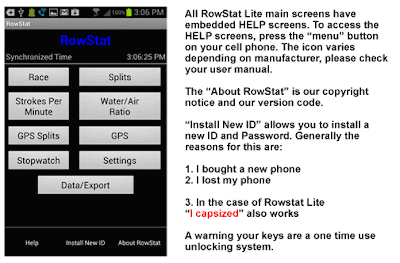
No comments:
Post a Comment